
Card Manager
Manage and protect your debit card with our new suite of security features that help keep your debit card safe.
Manage and Protect Your Debit Card
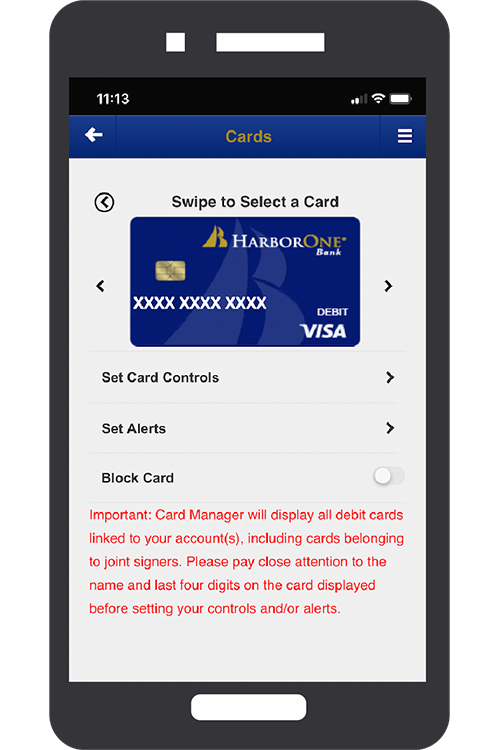
Set up personalized debit card alerts to stay in the know and in control, directly from within the HarborOne Mobile Banking App
- Freeze or unfreeze your debit card in real-time
- Customize spending and security alerts
- Block debit card payments, withdrawals, or transactions
Card Manager is available within the main menu of the HarborOne Mobile App.
.png)































